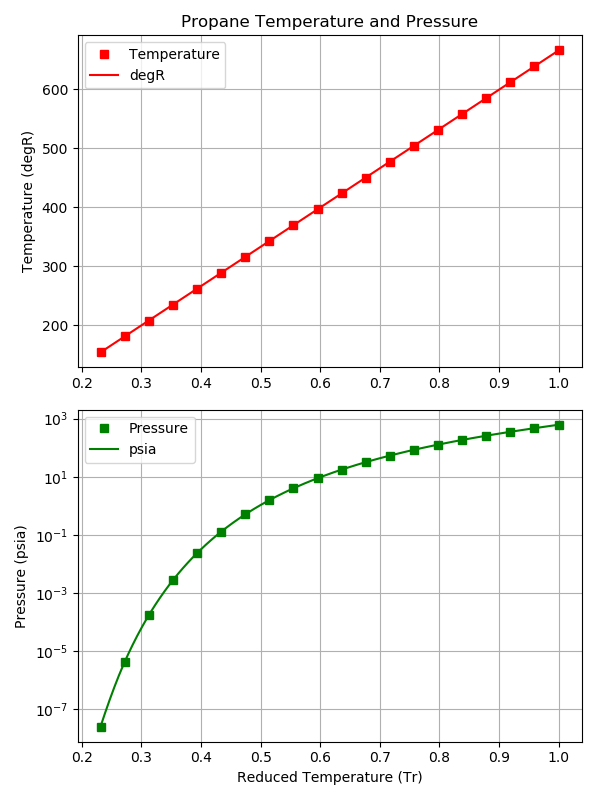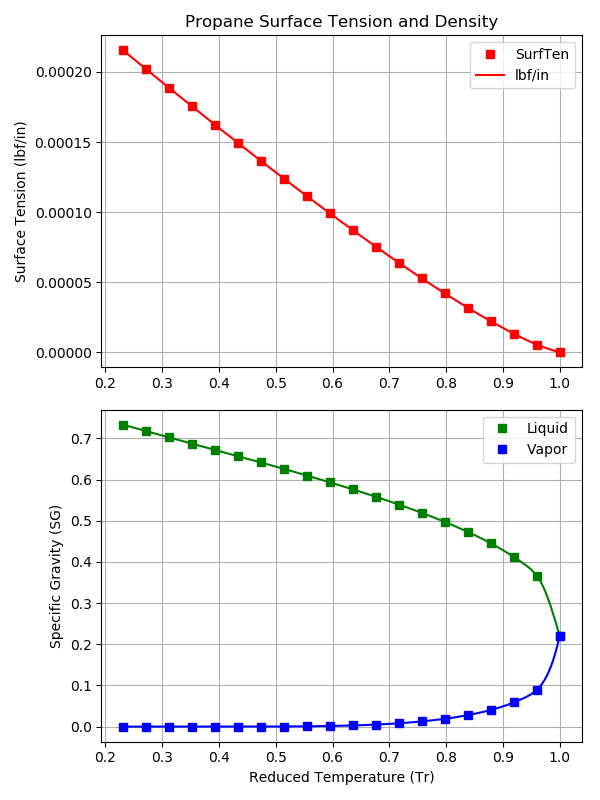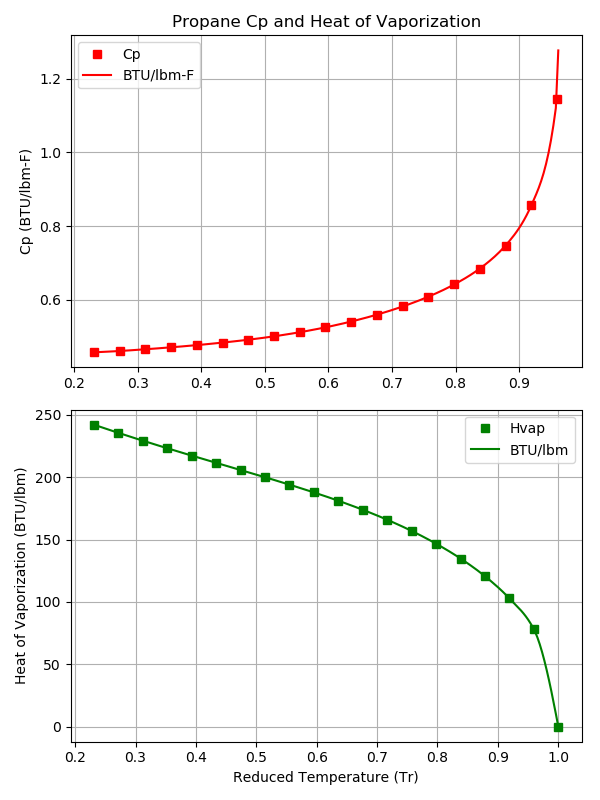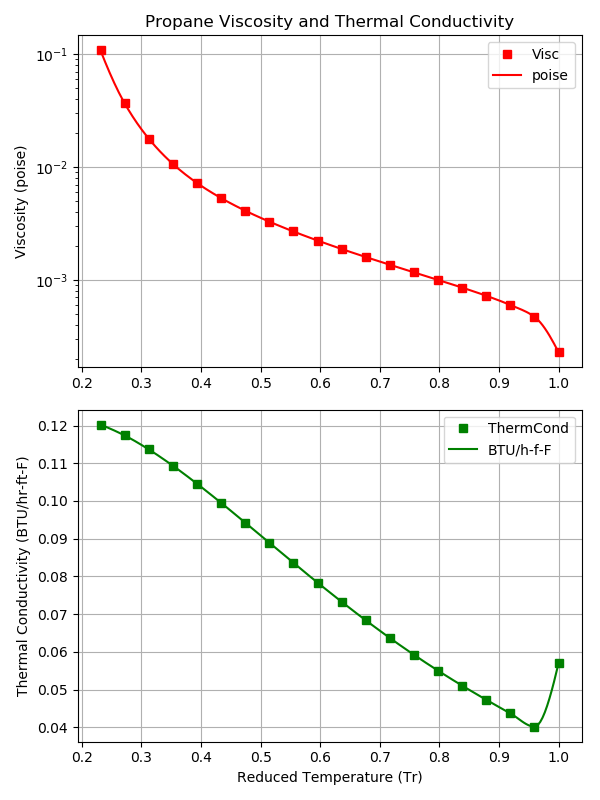QuickStart¶
Install RocketProps¶
The recommended way to install RocketProps is:
pip install rocketprops
OR on Linux
sudo pip install rocketprops
OR perhaps
pip install --user rocketprops
Note that RocketProps relies on scipy which, in turn, depends on numpy and matplotlib.
Installation From Source¶
Much less common, but if installing from source, then
pip is still a good option.
After navigating to the directory holding RocketProps source code, do the following:
cd full/path/to/rocketprops
pip install -e .
OR on Linux
sudo pip install -e .
OR perhaps
pip install --user -e .
This will execute the local setup.py file and install RocketProps.
Running RocketProps¶
Test the installation by copying and pasting the following terminal command:
python -c "from rocketprops.rocket_prop import get_prop; p=get_prop('N2O4'); p.summ_print()"
The output should be a table of properties like the following:
====== RocketProps State Point of Liquid N2O4 =====
Name = N2O4 (MON-3, MON3)
T = 527.67 degR
P = 14.6959 psia
Pvap = 13.7843 psia
Pc = 1441.3 psia
Tc = 776.47 degR
SGliq = 1.44144 g/cc
SGvap = 0.00367439 g/cc
visc = 0.00420093 poise
cond = 0.0766961 BTU/hr/ft/delF
Tnbp = 530.07 degR
Tfreeze = 471.42 degR
Cp = 0.374677 BTU/lbm/delF
MolWt = 92.011 g/gmole
Hvap = 178.2 BTU/lbm
surf = 0.000149673 lbf/in
Create Quick Plots¶
The following example will generate plots for Propane (C3H8) of its various liquid properties as a function of reduced temperature (Tr = T/Tc).
from rocketprops.rocket_prop import get_prop
p = get_prop('c3h8')
p.plot_sat_props(save_figures=True)